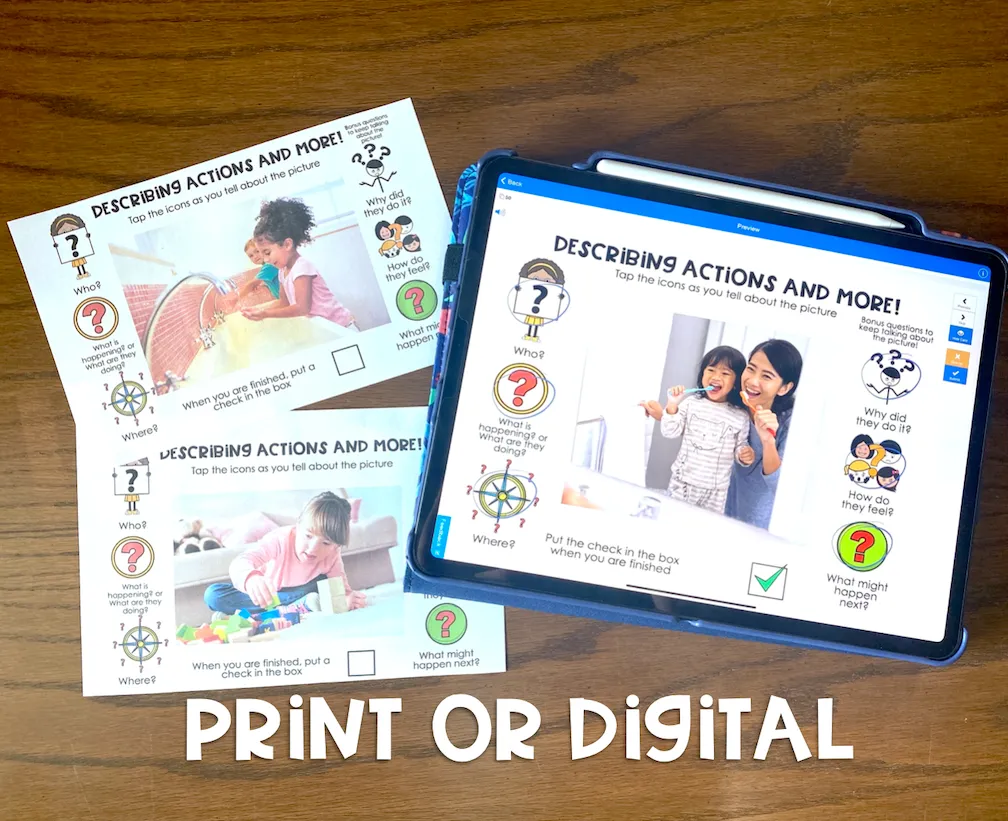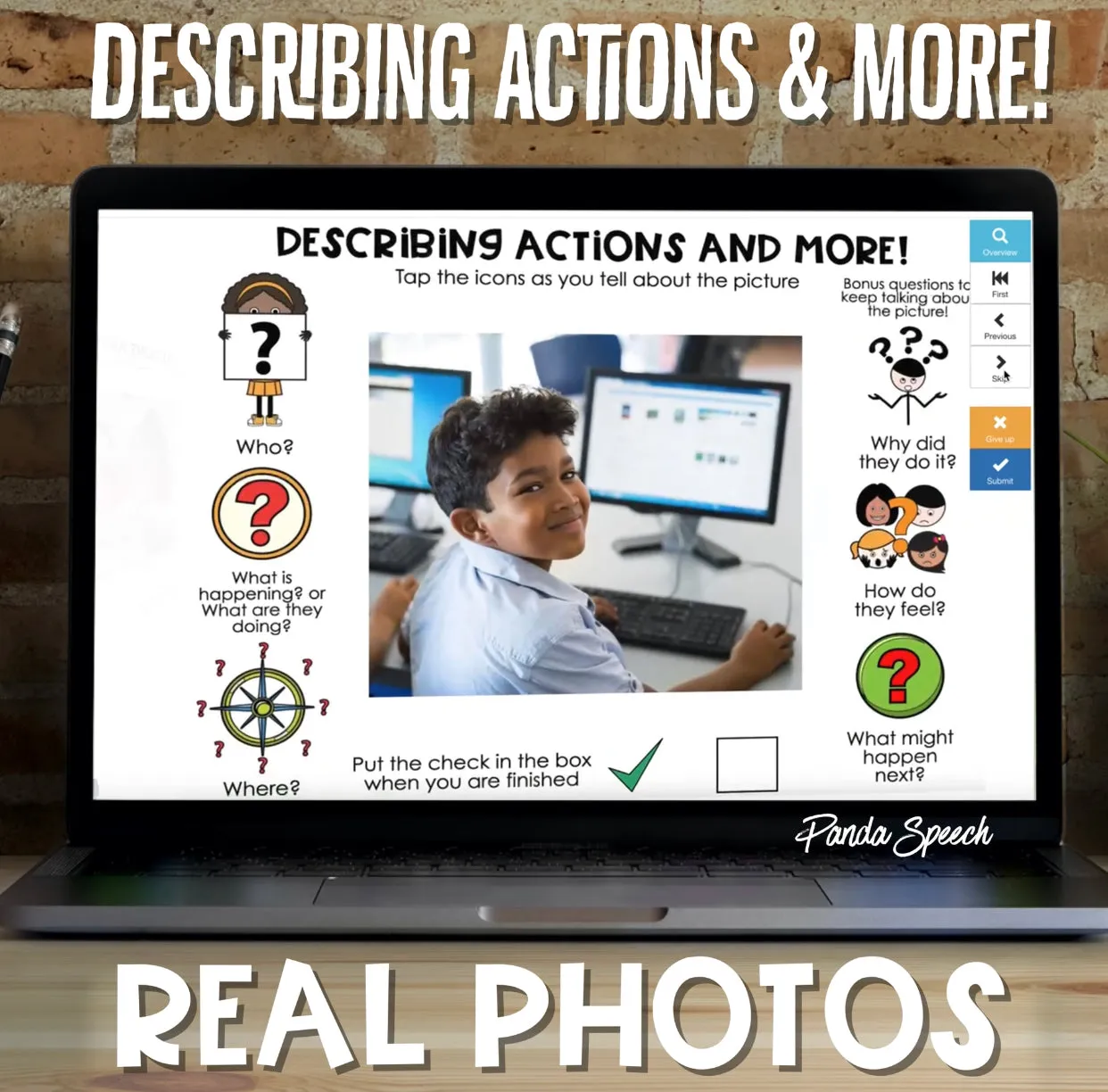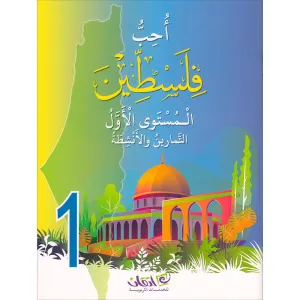These cards were created to be picture stimuli for a variety of language tasks. They contain 50 full-color photos of real people doing relatable things with language prompts on the sides. The therapist/teacher can use the cards at their own discretion but here are the skills I target using them in speech therapy sessions:
- Sentence formulation: Tell who is doing the action, what they are doing, and where are they are doing it at.
- Early inferencing: Why are they doing it?, how do they feel?, and what do you think will happen next?
- -Ing verbs or identifying the action: The student can name the action.
- Past tense: You can prompt the student by saying: “look at what the kids did yesterday, tell me what they did.”
- Pronouns: work on pronouns he, she, they while telling about the pictures.
- WH Questions: who, what, where, & why questions are built into the prompts. You could expand and ask more questions about each picture.
- Adjectives: ask the student to name adjectives that describe the objects or people in each picture.
This purchase is for printable cards (full page size cards and 1/2 size page cards) a link for the digital BOOM Cards.
Assembly: Print and laminate the print version. Use a dry erase marker to make a check in the box (they can also check off the icons as they go).
BOOM Cards: NONE! Just open up in BOOM learning and play. There are interactive elements on the cards (circle the icons as they go by tapping them and sliding the checkmark in the box when they are finished). When they are finished, they can also click the “submit” button (top right corner) to hear a fun ding sound (optional). You skip cards by clicking “skip” at any time. Find the link to the BOOM card on page 4 of the download.
If you are interested in the BOOM deck only, it is available in BOOM learning for sale separately.
Before you purchase this you understand the following about the BOOM card portion of the product:
- To use Boom Cards, you must open at least a FREE Boom Learning account. Free accounts include the ability to generate student progress reports for 5 students and to make up to five decks. Free accounts also allow you to assign Boom Cards to unlimited students (without progress reports) using the Fast Play option available in the Library.
You will need:
- A computer, laptop, tablet, or Chromebook
- An internet browser that is less than 3 years old (OR the free BOOM app)
- A Boom Learning account (FREE!)
- An internet connection that students can use on a computer, tablet, or interactive whiteboard to access the games
How to access your purchase: After you make the purchase, you will download a PDF with instructions and a link. You’ll click the link to add the book to your Boom library (if you do not already have an account, you will be prompted to set up a free one when you click the link).
What does this purchase allow? One license allows you (one SLP/Teacher/Educator) to use the games with all of your students. You must purchase an additional license to share it with a co-worker. This PDF must NOT be shared in any way.
***This is a digital download, you are responsible for printing the product to use.You are responsible for accessing the digital cards through BOOM cards (instructions provided) This purchase is a ONE user license, sharing this file in any way is not permitted. Please respect copyright laws. Exception: You may share a page with your student's caregiver for home practice.